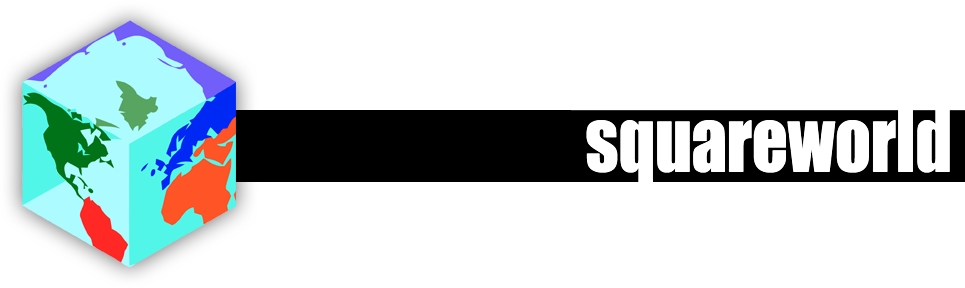 Mobile App stuff
Mobile App stuff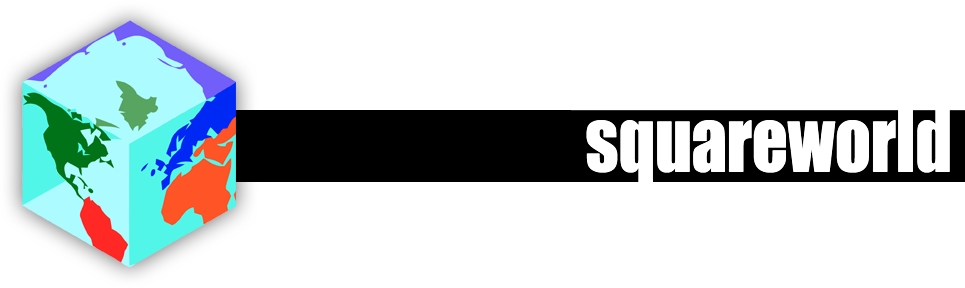 Mobile App stuff
Mobile App stuffNote that while I have not disabled most of these apps from being able to run in certain desktop browsers (such as Safari and Chrome), they are designed specifically for mobile devices (mostly iPhones and/or iPads). They may be somewhat functional in a desktop browser but will almost certainly not look right. So please don't judge them based on how they look on your laptop!
Originally these were all apps for Apple devices at a fixed size. I'm currently in the process of updating them to work on multiple OSes of varying sizes with their newly available features.

 DISNEY COUNTDOWN
DISNEY COUNTDOWNOriginally created to answer the question my kids would ask several times a week ("How many days until Disney, daddy?"), this countdown app can keep track of your own upcoming trip! Once you input your your Disney arrival date (within the next 1,000 days) and choose a background image, you can save the result to your home screen and access the counter anytime without having to re-enter the dates.
This is a major update to the original version created five years ago and works on iPhones, Windows Phones, and Android phones of different sizes. There are still a few last minute details to finish, but the app is ready to use. As soon as I'm completely done with I'll be adding the ability to let you use it with or without an internet connection.

 Simple Scorekeeper
Simple ScorekeeperWatching your kids play their sport and can't see the tiny scoreboard across the court/field/pitch? Here's a pocket version of my iPad app Simple Scoreboard.
Easily keep score of sports and games. Tap the score to increase it. Switch to landscape orientation for more options like changing the team names and colors.
Features automatic saving (so you can leave the app and come back right where you left off) and offline mode (so you can run it even without network access).
Works great on iPhone – and on the Android and Windows Phones I was able to test it with.

 AV COUNTDOWN
AV COUNTDOWN
Created for one of my websites, Animated Views, the AV Countdown app let's you see a list of all the upcoming animated films and the date they are set to be released. Tap one of the films and you'll get a full screen countdown themed to that film. Pick your favorite and every time you launch the app you'll start with that movie's countdown screen. Features an offline mode to allow it to work without a network connection.
The iPhone version is linked to above, but versions are available for Android and Windows Phones as well. More details are online at Animated Views. A forum is also available to discuss issues and post film updates.

 SIMPLE SCOREBOARD (for iPad)
SIMPLE SCOREBOARD (for iPad)Keep score of sports and games using this simple scoreboard. Tap the team name to change it. Tap the score to increase it. Tap the minus button to decrease the score. That's all there is to it! Works best in landscape orientation.

 PHASE 10 SCOREKEEPER
PHASE 10 SCOREKEEPERNo more hunting for pencils and notepads! Now you can easily keep track of the score with your phone the next time you play Phase 10! Score and phase information for two to six players can be viewed and updated after each round of play.
This web app is functional, but I still need to do some work on pieces of it. Feel free to send feedback if you use it, while I work to perfect it! App must be run from the home screen – not through Mobile Safari.

 TENNESSEE TRAFFIC CAMS
TENNESSEE TRAFFIC CAMSView traffic cameras from across the state of Tennessee right from your phone! With the latest real-time traffic conditions from the cameras of TDOT SmartWay, you'll always know what's happening further down the road and can plan alternate routes when necessary. Inspired by Midnight Cheese's superb Dashboard widget, Tennessee Traffic Cams is a practical app that will fit right in with the rest of your iPhone. Nashville, Knoxville, and Chattanooga cams now available.
UPDATE 2013:
It may be six years later than it should have been but TDOT has finally released an iPhone app!
Please email me with any comments,suggestions, or bug reports.